Introduction
In a previous paper I described wiring up three MAX7219 8×8 dot led matrix devices with an Arduino microboard to create a news ticker scrolling the latest headlines. Based on the experience collected building that prototype I decided to construct a full scale ‘soldered’ news ticker equipped five MAX7219 8×8 dot matrix devices. Because each 8×8 dot matrix has 64 leds, a five-device unit sums up to 320 leds. At initialization all leds may light up simultaneously. The power need of 320 burning leds may overwhelm the current capacity of the computer’s usb port and may damage the computer. It seemed prudent stay on the safe side and to incorporate an external power supply in the design. The Arduino in the new 5-device news ticker is powered from the external power supply; the Arduino’s serial port is used for programming only.
Necessary parts
An Arduino Nano microcontroller board and five MAX7219 controller 8×8 dot led matrix displays (shorthand: ‘8×8 dot matrix device’), a breadboard usb power supply and a print board, and a wall outlet USB power supply/phone charger. Prices in various internet shops of these devices are in the range of US$ 2-10 a piece.
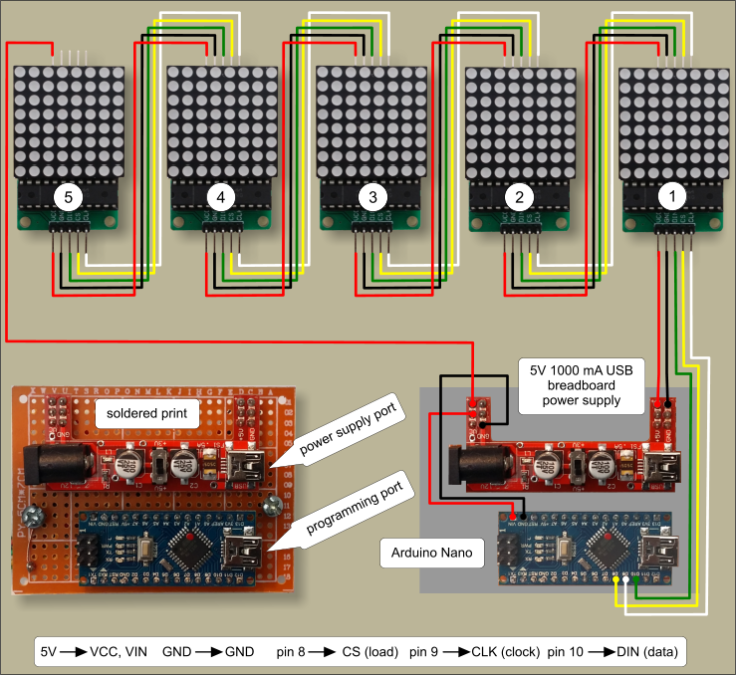
figure 1. Wiring of the five MAX7219 8×8 dot matrix devices, Arduino and the breadboard power supply. Lower panels: left: Nano and power supply solldered on board, right: wiring diagram.
I made my news ticker by daisy-chaining five 8×8 dot matrix devices (Figure 1), and connecting this chain to an Arduino Nano. Each 8×8 dot matrix device operates under a SPI controller protocol. The entire chain is powered and controlled via five wires: 5V, GND, DIN, CS and CLK. 5V and GND are connected with the 5V and GND pins of the breadboard power supply; the pins CS, CLK and DIN are connected with digital pins 8, 9 and 10 of the Arduino, respectively. Note that the connectivity presented here of CS, CLK and DIN is different from the usual connectivity (10-11-12). Arduino pins in the present arrangement were selected to enable further experimentation, e.g., connecting a LCD display. The MAX7219 is not hard wired to a particular Arduino pins, so one is free to select appropriate pins. Pins used for SPI functions should be defined in the sketch though.
Note that dot matrix device nr 5 at the end of the daisy chain has at the top pin marked VCC an extra wire that connects to the 5V plus pin of the breadboard power supply. This is done to have a stable 5V supply throughout the daisy-chain.

figure 2: News ticker doing its job. Once the sketch is loaded the news ticker is fully operational and the usb connection between Arduino and computer can be unplugged.
The Arduino (in this case a Nano) receives 5V power via its VIN pin that is connected to the VC (plus) pin of the breadboard power supply. The GND pin of the Nano is connected to GND of the the breadboard power supply. Once programmed with a sketch containing the newsticker lines it is not necessary to maintain usb connection between computer and Nano.
Discussion

The present 5-device news ticker is stable and works fine. It should be noted here that the MAX7219 dot led devices were purchased from two companies. The leds of the first batch of devices produce light with a slightly different color than the leds of the second batch, bought later. The chips are all stamped “MAXIM – MAX7219GNC”, while the numbers below the type number differ: +140
8, +1508, +1528. Different MAX7219 dot matrix devices bought at diffeerent times from different manufacturers thus seem to have little influence on stability. Recently, units have become available on the market consisting of four daisy-chained MAX7219 dot matrix devices. This makes it very easy to create one’s own news ticker, with little soldering to do. Alignment of the MAX7219 dot matrix devices is also not a challenge.
Microprocessor load: The 5-device news ticker runs with modest means. A ATMega168 processor-based Arduino platform is sufficient to do the job. The number of text lines added to the sketch increase the dynamic memory requirements in proportion.
A description of four text scrolling directions can be found at http://www.best-microcontroller-projects.com/max7219.html
Acknowledgements
The script that can be downloaded via the website http://www.zonnepanelen.wouterlood.com (page ‘Arduinohoekje’) is an adaptation of Marcelo Moraes’ MAX7219_5.ino. Marcelo wrote the scrolling routine based on the MaxMatrix library. Thanks also to the folks at Brainy Bits with their perfect description of how to work with the MAX7219 LED dot matrix module:
https://brainy-bits.com/tutorials/scroll-text-using-the-max7219-led-dot-matrix/
name of sketch: five_5_max7219_dot_matrix_news_ticker.ino (zip file)
previous paper
News ticker with three MAX7219 dot led matrix devices

How many pieces of dot matrix MAX7219 can be controlled by a single arduino nano? I’m thinking to built double height of dot matrix with total 24 dot matrices. Can you suggest me the arrangement of the power supply to energize all dot matrices?
LikeLike
There is a thread on the Arduino forum about this subject!
see http://forum.arduino.cc/index.php?topic=121510.0
Success!
LikeLike
Thanks for your response.
Well, I’ve seen folks combining eight MAX7299-8×8 LEDs. I have not tried it.
With 74HC595 shift registers also a loit can be achieved, e.g. http://www.instructables.com/id/48×8-SCROLLING-MATRIX-LED-DISPLAY-USING-ARDUINO-CO/
look around on Instrucables or on the Arduino forum.
LikeLike
Hi dear. For my project I use 4 chained max7219 component (so 16 8*8 matrix chained), but I have some display troubles, some 8*8 matrix doesn’t work properly and I don’t know why… when I tested quickly it was working fine and no with the final connexion, it works sometime, sometime not… I see that you plugg the last vcc port of the chain back to 5vcc to “have a stable 5V supply throughout the daisy-chain”.
Actually, the nano is powered via usb from a computer… I’ve tested with via usb also but not from the computer but from an adaptator 5v 1000mA, the same… I see that you use an powerboard for breadbord powered from adaptator 5v 1000mA to power the matrix and also the nano with the vin port.
In my project, the nano must be plug to a computer to exchanhge data on serial port… do you think that with your power way I could also connect the nano to the computer with USB or it will be to more power ?
I really need to fix that, this part is a very important part of my project…
LikeLike
Hi Nicholas, thanks for your question!
A rule of thumb: One led consumes a tiny fraction of power, many leds consume a lot of power.
With a 16 8*8 led array you need to take into account that one day a moment will occur that ALL leds light up (usually you won’t need thats ituation). That makes 1,024 leds. That’s together REALLY a lot to power to get from a tiny Arduino! The max7219 seems to have a power draw limiting resistor on board that limits power draw of one 8*8 module to approximately 70 mA. If you chain 16 of these devices you end up with a load of 16*70 = 1,120 mA when everything lights up.
The limit of what an Arduino can deliver is 200 mA . In other words: your news ticker will run out of juice fast. Usually thefirs 8*8 of a chsin will get enough power, the second will ge less, and so forth. Because these devices are chained at a certain lenght of the chain the voltage has dropped so far hat that distant 8*8 won’t work properly. The 8*8 at the end of the chain will get no powea t all. That’s why you need an external power supply to the max7219 chain of, say, 1000 mA (that will do because the average load will be a certain fraction of the total amount of leds in the news ticker.
The same holds for LED strips, by the way. Search on the Arduino forum (https://forum.arduino.cc) for ‘ max7219 power supply’ and there will be a lot of information waiting for you….
power draw of one Max7219: https://forum.arduino.cc/index.php?topic=301955.0
Success, Floris
LikeLike